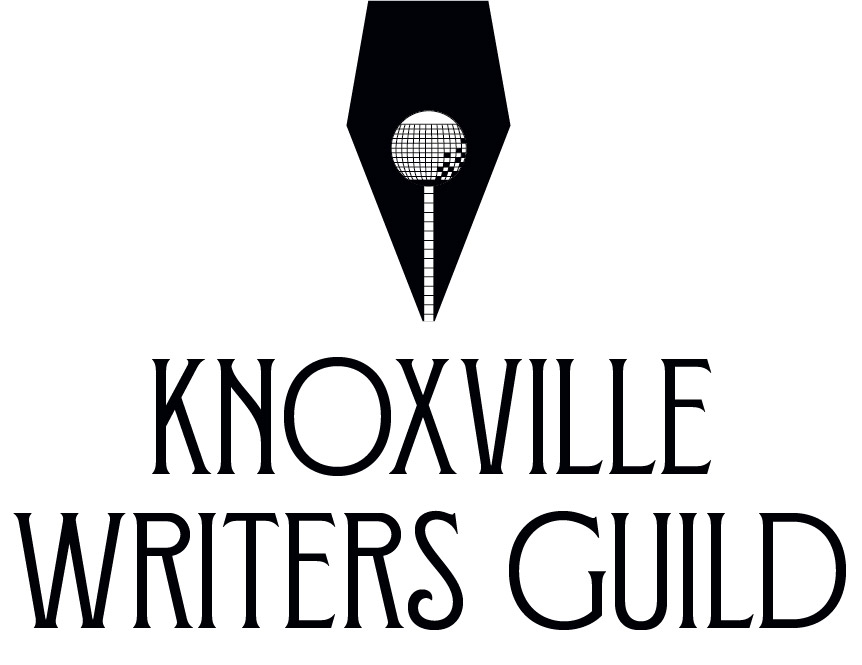It’s been almost two months since we launched our redesigned website and while the feedback has been mostly positive we realized there are still a number of things we need to work on. One of the biggest areas of concern is an inability to login.
We did our best to migrate all the user information from the old version of the site to the new but we realize as with any human interaction with technology, there is the possibility of errors. We’d like to take this opportunity to walk you through getting logged in and what steps to take if you can’t.
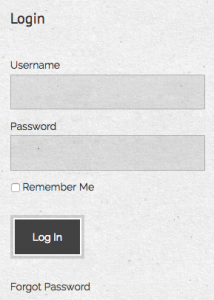 The login window is located at the bottom of the every page and via a prompt on member only content.
The login window is located at the bottom of the every page and via a prompt on member only content.
In most cases, your username is your first and last name with a space and tend to have initial caps. Passwords should have transferred during the migration, however if your password does not work, there is a handy ‘Forgot Password’ link below the login button. Currently there is no way to change your username.
If you are still unable to login, please email webmaster@knoxvillewritersguild.org and we will do our best to get it figured out within 48 hours.
Once you’re logged in, we invite you to update your biographical info, add a photo, and include links to your Facebook, Twitter and Website pages for easy access in the member directory.